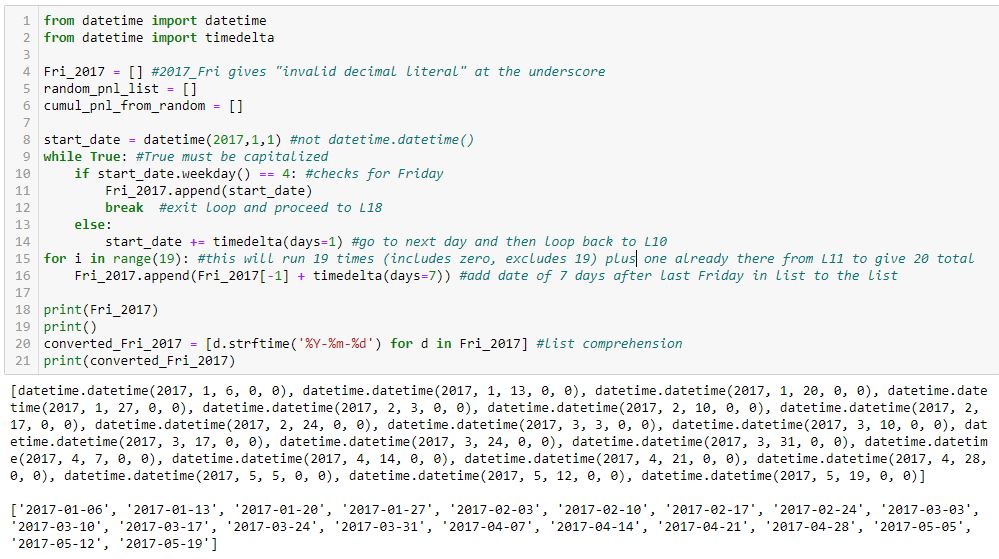Debugging Matplotlib (Part 4)
Posted by Mark on May 13, 2022 at 07:24 | Last modified: March 22, 2022 10:27Last time, I resolved a couple complications with regard to the x-axis. Today I want to tackle the issue of plotting a marker at select points only as shown in the first graph here.
Here is a complete account of what I have in that graph:
- Cumulative PnL on the y-axis that is available every week
- Datetime x-axis
- Markers on the line plot on where new trades begin
I cobbled together some solutions from the internet in order to make this work. I finally realized it’s not about plotting the line and then figuring out how to erase certain markers or plotting just the markers and figuring out how to connect them with a line. Rather, I must plot the line without markers first, and then plot all points (with marker or null) on the same set of axes:
> axs[0].plot(btstats[‘Date’],btstats[‘Cum.PnL’],marker=’ ‘,color=’black’,linestyle=’solid’) #plots line only
> for xp, yp, m in zip(btstats[‘Date’].tolist(), btstats[‘Cum.PnL’].tolist(), marker_list):
> axs[0].plot(xp,yp,m,color=’orange’,markersize=12) #plots markers only (or lack thereof)
This took days for me to figure out and required a paradigm shift in the process.
Does it really needs to be that complicated? I am going to re-create the graph with a simpler example in order to find out.
Here’s a rough list of objectives for coming up with data to plot:
- Generate a list 2017_Fri 20 consecutive Fridays starting Jan 1, 2017.
- Generate random_pnl_list of 20 simulated trade results from -1000 to +1000.
- Generate cumul_pnl_from_random, which will be a list of cumulative PnL based on random_list.
- Randomly determine trade_entries: five Fridays from _2017_Fri.
- Plot cumul_pnl line.
- Plot markers at trade_entries.
This accomplishes objective #1:
I tried to comment extensively in order to explain how this works.
Two lists of dates are shown in the output at the bottom. The first list is type datetime.datetime, which is a mess. The second list is cleaned up (type string) with L20.
I will continue next time.
Categories: Python | Comments (0) | Permalink